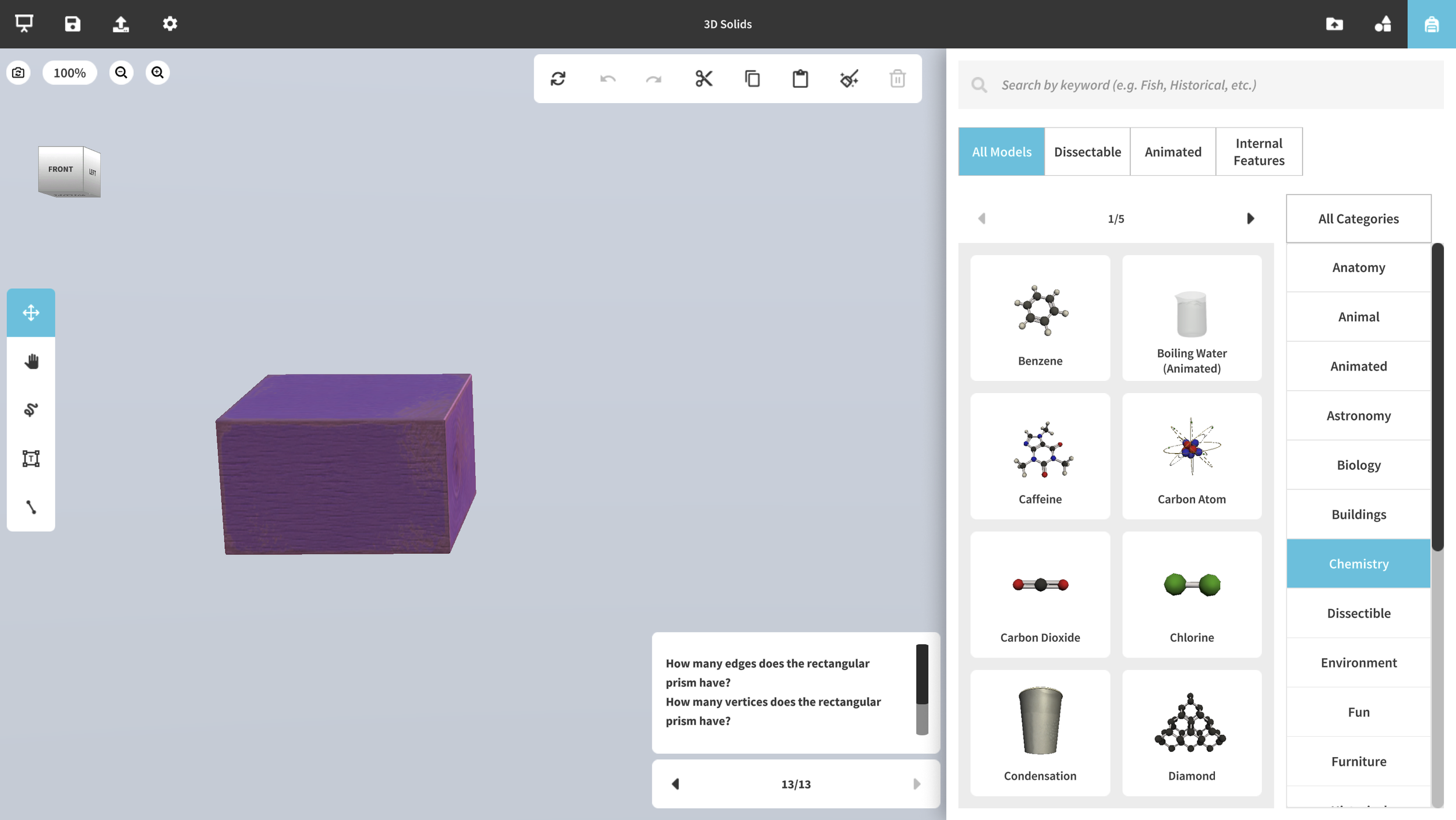How to elevate the learning experience with AR/VR.
As the lead visual designer, I worked with two engineers, the education products manager, and the director of software engineering. As a team, we revamped zSpace Studio, an educational app dedicated to elevating student learning and enriching educator experiences.
Overview
zSpace is an evidence-based, comprehensive learning solution consisting of zSpace laptops or desktop computers, software, and standards-aligned content that leverages AR/VR technology to bring immersive learning experiences to the classroom.
With zSpace Studio, students have access to a variety of 3D models which they can compare, dissect, analyze, and annotate, access to hundreds of activities and can create their own content. Teachers can create activities & assignments or choose from an existing zSpace activity.
Pain points & limitations
The "activity builder" tool, initially intended to facilitate activity creation, has proven to be difficult to use, resulting in challenges for users.
The current process of browsing and selecting models within the app lacks user-friendliness and efficiency.
The app's confined reliance on stylus-based interaction poses a challenge for students without access to zSpace laptops with stylus devices
Complex Activity Creation Tool
The "activity builder" tool, initially intended to facilitate activity creation, has proven to be difficult to use, resulting in challenges for users. This complexity has hindered the smooth process of crafting engaging learning activities.
Screenshot of classic zSpace Studio with activity builder open before the redesign.
User-Friendly Activity Crafting
The solution we opted for consisted of refining the "activity builder" tool to enhance its user-friendliness. By simplifying its interface and introducing intuitive features, users can navigate the tool with ease, resulting in the seamless creation of captivating learning activities.
The incorporation of the slide builder, notebook builder, and activity gallery aimed to replace the previous "activity builder" feature.
The slide builder was created to make it easy to design dynamic activities in a presentation style. It enables the creation of various scenes for engaging learning experiences.
Screenshot of Studio A3 activity about prisms & shapes. Slide builder is open.
In parallel, the notebook builder offered an interactive platform for generating questions and answers, allowing for the incorporation of text, images, and multiple-choice options. We cleaned up the user interface to reduce cognitive load when creating activities.
Screenshot of Studio A3 with notebook builder open. Text & image answer types are selected.
Meanwhile, the activity gallery functioned as a centralized repository of pre-existing activities, simplifying the process of discovering and adapting pertinent content for educators.
Screenshot of Studio A3 with activity gallery open.
This strategic integration of the slide builder, notebook builder, and activity gallery not only addressed the initial challenges but also cultivated an environment where educators and students alike, could effortlessly navigate the creation, exploration, and execution of compelling and impactful learning activities.
Inefficient Model Browsing and Selection
The current process of browsing and selecting models within the app lacks user-friendliness and efficiency, creating challenges for students and teachers alike. The interaction in classic Studio was too disruptive due to the model gallery being a pop-up at the center of the screen. The models were placed at a fix location that caused overlap and visual clutter. Additionally, the absence of a feature for users to import their own models restricted the flexibility and personalization potential of the platform.
Screenshot of classic Studio with the backpack (model inventory) open.
Streamlined Model Discovery
To overcome this obstacle, a solution involves revamping the model browsing and selection process. By implementing an intuitive model gallery with improved search capabilities, users can efficiently locate and access the models they need. The fixed model placement was still supported, however users could also drag and drop models anywhere on the scene.
Screenshot of Studio A3 with model gallery open.
Moreover, a model import feature was implemented, empowering users to seamlessly bring their own models into the app. This pivotal addition not only enhanced flexibility but also enabled educators and students to personalize their learning experience.
Screenshot of Studio A3 with the import dropdown menu open.
By integrating these innovative solutions, the aim was to foster more engaging and effective learning experience where users could effortlessly locate, access, and interact with a diverse range of models. This addition not only addressed the initial challenges but also opened up new avenues for engaging and immersive educational experiences.
Limited Interaction Flexibility
The app's confined reliance on stylus-based interaction poses a challenge students without access to zSpace laptops with stylus devices. This limitation restricts engagement and interaction, making the app's educational content less accessible for some.
Expanding Interaction Possibilities
Addressing this concern involves diversifying interaction methods. By introducing mouse and trackpad support with widgets, the app's content becomes available across devices, anytime and anywhere. This shift ensures that all students can engage with the educational material seamlessly, enhancing their learning experience and accessibility to knowledge.
Results
In summary, our efforts to improve Studio resulted in the implementation of a series of solutions:
By simplifying the activity creation process, we empowered educators to design captivating learning experiences effortlessly.
Expanding interaction options with mouse and trackpad support eliminated limitations, ensuring accessible engagement.
Furthermore, optimizing model discoverability provided a convenient learning resource.
These changes collectively transformed StudioA3 into a versatile platform, enriching student learning and providing educators with potent tools for interactive education.